Dear buyer,
The My Bids page is where all the action is! This is the reason why we have pulled out all the stops in our update of the My Bids page. New functions and options have been added to make sure your bidding experience is everything it can possible be.
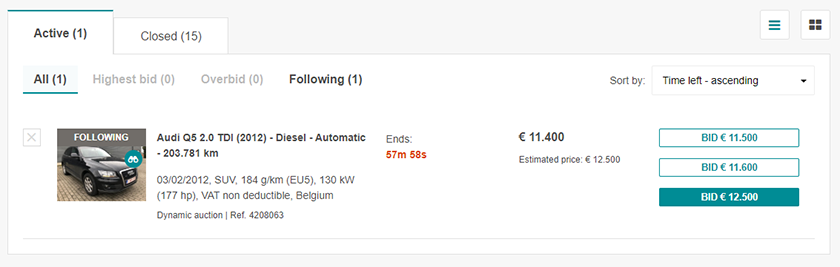
Grid or table view?
You now have much clearer, more user-friendly visuals. You’re able to see the different cars you’re bidding on. In just a glance you also see where the current bids are and what your next bids could be. If you are a power user who bids on multiple auctions at the same time, you’ll appreciate the table view on the bidding page. But if you prefer to take your time, the grid view might be better suited to you.
All your bids on one page
Would it make sense for you to place bids from the page that shows all your bids? We were pretty convinced it would be. And so, you’re now able to place all your bids from the My Bids page. From bids in x-Time to the ones you make in blind auctions, or any other auction come to that. Another little update? You’re given three different bidding options to choose from.
My Bids: mobile-friendly
When you’re running around all day, you really do appreciate having updates on your bids. Which is why the My Bids page is redesigned to allow you to track your bids anywhere and anytime from your smartphone. An excellent way to help you keep up with all the action!
Safety net
Did you ever wonder as a mobile user what happens if you accidentally tap one of the bidding buttons on your screen? You might end up placing a bid you didn’t want to place. Our solution is to require a confirmation. As such, when you place a bid, a confirmation window will appear. Would you prefer to bid with speed? Just turn off the confirmation window. You’re always able to turn it back on again in My Account. The confirmation window is available on the My Bids page and the Car Detail page.
Insightful bidding tools
Remember the Price Barometer, Estimated Price* and Ultimo? Your feedback has let us know you really appreciate them. And so, they have been added to the My Bids page too.
* Bid the estimated price to optimize the chance that the seller will accept your bid.
Trace closed auctions
You know that you are not always the highest bidder, and even if you are, you may not end up being assigned the car. What happens to those cars? The My Bids page now has a ‘Closed’ tab that includes the results of all the auctions in which you’ve placed a bid:
- If you won and the seller has assigned the car to you, you’ll see a link to take the next step, or
- a link to similar cars if your bids were unsuccessful.
- if the same car is being auctioned again, you’ll find a link to bring you to that new auction.
Now you know exactly what the new My Bids page offers you, it’s time to take a look, place a bid or two and of course, confirm them. Let me know what you think of these changes. And tell me if there are any others you would like to see. Drop me an email at [email protected]. But for now, I’ll wish you happy bidding and promise to be back in touch with more OPENLANE info and updates one day soon.
Kind regards,
Gino Vleminckx
Chief Commercial Officer
OPENLANE Europe